Top Content Title
This is an additional section to be able to add content
ACCOUNT
Overview
WELCOME! Each member club will have an online account in Gymnastics BC's registration management system. The club account will have at least one club administrator that can login on behalf of the club to manage the account.
After logging in you will be directed to the Home page and will be able to select the following from the top right menu:
- View the Club Name and Administrator Name logged into the account.
- Review the Club Administrator Guides by clicking on Help.
- Navigate to the club's account by clicking on My Account.
- Click on Individuals to view participants, register individuals and file import
registrations. - Click on the Shopping Cart to review any pending items.
- Click on Invoices to view membership invoices.
- Don't forget to Logout when you are done.
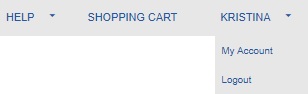
LOGIN | Existing Accounts
- Click on “Login” in the top right-hand corner or go directly to: https://gymbc.uplifterinc.com/login.
- Enter your email address and password on the left under, Have an Account?
Forgot Your Password?
- Click on this Forget Password link. Enter your email address that you used to create your account.
- An email will be sent to you prompting you to reset your password.
Forgot or Changed Your Email Address?
- Contact membership@gymbc.org
IF YOUR ACCOUNT HAS BEEN SUSPENDED:
- If you see the message shown below after attempting to login, contact membership@gymbc.org
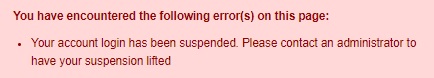
Login | New Accounts
- Click on "Login" in the top right-hand corner or go directly to: https://gymbc.uplifterinc.com/login.
- Under First Time Registering? enter an email and create a password. Enter the remaining required fields, select the types of messages you want to receive then click CONTINUE.
- IMPORTANT: If you plan to register yourself into memberships & events make sure to check off the box, "I will be registering myself into memberships & events". This will create a participant profile for you so that you can register yourself into available events.
- IMPORTANT: If you have been registered with Gymnastics BC in the past, make sure to enter your GymBC# so that the program can find your existing profile. If you cannot find your existing profile, contact membership@gymbc.org
Forgot Your Password?
- Click on this Forget Password link. Enter your email address that you used to create your account.
- An email will be sent to you prompting you to reset your password.
Forgot or Changed Your Email Address?
- Contact membership@gymbc.org
IF YOUR ACCOUNT HAS BEEN SUSPENDED:
- If you see the message shown below after attempting to login, contact membership@gymbc.org
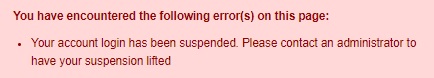
My Account
Within the administrator account you can manage contact information, individual participants and invoices.
The main menu includes the following tabs:
.jpg)
Account: Account Status
This will provide a preview of any currently outstanding invoices. Depending on the payment status of the invoices, the administrator account will be in one of the three status: good standing, outstanding or overdue.
Account: Account [Administrators]
To add more administrators, click on your name in the top right menu and navigate to Account >> Account. Here you will see a list of People in My Account and will have the option to:
(1) Click on the invite icon ![]() to send an invitation to an existing individual. Make sure to select "Invite to join my account" so that the administrator can share access to the account.
to send an invitation to an existing individual. Make sure to select "Invite to join my account" so that the administrator can share access to the account.
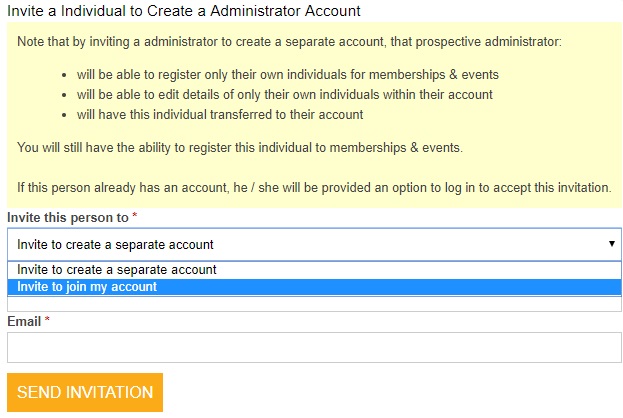
(2) Scroll to the bottom of the list to invite another administrator.
By inviting an administrator to your account, that prospective administrator will have full access to all information of the individuals in your account and be able to register your individuals for memberships & events. If this person already has an account, he/she will be prompted to login and all information in their account will be joined with your account.
Note: Administrators cannot be removed once an account has been created.
Note: All administrators within the same account will be able to view invoices and use gift certificates owned by any other administrator of the account.
Account: Account Details
Administrators can view and edit their account details by clicking on the Account Details tab and clicking “Edit Details” ![]() in the top right.
in the top right.
This can update your email address, password as well as the club’s contact information such as mailing/facility address, contacts and President/owner information, and the required questions for full member clubs.
Click SAVE when you are done.
Note: For insurance purposes, please list each facility address.
Note: The fields that start with "club" are only necessary for Club Members. Individual accounts are not required to provide this information.
Calendar
The calendar is used to display the start of memberships as well as registered events. Gymnastics BC memberships run from September 1 - August 31.
Participants
The Participants page lists the club’s participants and their details. Administrators can also add a new participant and search for participants from this page so that they can register them for a membership.
Invoices
This page will list all the membership and event invoices charged to the account. The list will include invoice number, date, amount and payment status.
For more information, review the help page: MANAGE INVOICES AND PAYMENTS.
Message Lists
Administrators can update their email preferences and opt in or out of optional message/mailing lists at any time. All you need to do is:
- Log in to your account.
- Click on Message Lists icon in the top navigation menu.
- Click on Yes or No beside each email message/mailing list type that you would like to opt-in or opt-out of.
- Click UPDATE.
Note: This opt in/out is only for emails sent through the online registration management system.
Questions?
If you have further questions, please contact membership@gymbc.org
Bottom Content Title
This is an additional section to be able to add content
